Track Your Workouts
Why Spreadsheets Are Better Than Paper Workout Trackers
I’ve used a pen and paper to keep track of my workouts for years. Using everything from legal pads, index cards, 3 ring binders, and faux leather bound workout journals from Amazon.
This led to me having over a hundred pounds of paper in boxes stuffed to the point that they looked like your bloated uncle who eats all the mashed potatoes at Thanksgiving.
Thinking I’d need them for reference some day I refused to part with my treasured workout logs. This meant doing lots of weight carries with them every time I moved.
I don’t think I ever took the time to crack open one of the boxes and look anything up. But, hey at least I got a workout moving them around.
It was just way too onerous a job to dig through the boxes and flip through hundreds and hundreds of pieces of paper and index cards to find out what weight I deadlifted in June of 2002. Half the time the workout I was looking for was missing, having been misplaced or inadvertently thrown in the trash.
Fortunately I came to my senses, threw out the boxes, and started using a spreadsheet to track my weight training workouts. Unlike my paper trackers I actually use them to review old workouts, track my progress and plan for the future.
“If there was anything that would immediately take your training progress from good to great, it would be to keep a training journal.”
Ultimate Performance
7 Reasons Spreadsheets Are Better Than Paper
Your weight training workouts are saved forever
Never again will you lose old workouts by mistaking them for trash and throwing them in the garbage. You also don’t have to worry about spilling your post workout shake on your online spreadsheet and losing what you just wrote down.
When you use a spreadsheet app like Google Sheets™ your information is safely saved on their servers. Even if you delete a workout it isn’t lost forever. Google™ gives you 30 days to go back and retrieve any files you put in their digital trash can.
You can access them from anywhere
Since your spreadsheet weight training logs are saved on a server that’s ‘in the cloud’ and not directly on your computer’s hard drive, you can use your workout tracker anywhere you have access to the Internet and your phone or computer.
This makes it easy to immediately enter every exercise, set, rep, and pound that you do and lift in between sets on your phone or right after you’re done training. In addition to being convenient, this accessibility makes it less likely you’ll make a mistake or forget something about your workout that you’d like to track.
That definitely happened to me when I used pen and paper. Even though my memory is pretty good, distractions and time can lead me to not remembering all the important details like whether I did 3 or 5 sets of kettlebell swings and if I did 15 or 20 reps per set.
“By tracking your progress, you can see which exercises are working for you and which ones you may be struggling with, and you can adjust your routine accordingly.”
JJ Couts – Outerstrengthfitness

They’re easier to share with your trainers, coaches, and friends
If you want to show someone one of your workouts with a paper based journal you’ll have to physically give it to them. This can be really inconvenient. If you give it to a friend at work you no longer have access to it until you get it back. Then when you go to plan your workout the next day you don’t have your journal to write out a new session.
It’s even worse if you want to show your workout to someone that you can’t hand it to. Having to mail or ship it to your trainer that’s in another state costs you money and means days or or weeks without your workout log.
When you’re using Google Sheets ™ to save your workouts all you have to do is email a link. Anywhere in the world. This makes it possible to get advice from a personal trainer or coach you always wanted help from in another state or country.
I’ve sent workouts from California to a strength coach in Australia to get tips on how to get stronger to improve my surfing and it couldn’t have been an easier process.
If you use Google Sheets™ you can even look at your workout logs with someone else at the same time to review and plan together.
Quickly and easily create graphs and charts to really see what’s up
Unlike a pen and paper workout log where you’re limited to words and numbers, a spreadsheet makes it possible to actually see how things are going. Quickly and with no special skills or extra software.
How is this possible? Google Sheets ™ allows you to create dozens of different graphs and charts with the click of a button. Some examples of things you may want to see a visual of are: how much stronger you’re getting at an exercise over time.
Here’s a bar graph I made in a few minutes that shows how a client’s bent over row strength has progressed.
You can quickly search and find what you need
Forget about leafing through hundreds of pages of past workouts to find what you need. All you need to do when you’re tracking with a spreadsheet is use the ‘Find’ option from the menu bar and enter in whatever you want to look up.
Even better is to use a spreadsheet based workout tracker that saves all your workouts for you on one sheet so you can search, filter, and review things more easily and in greater detail.
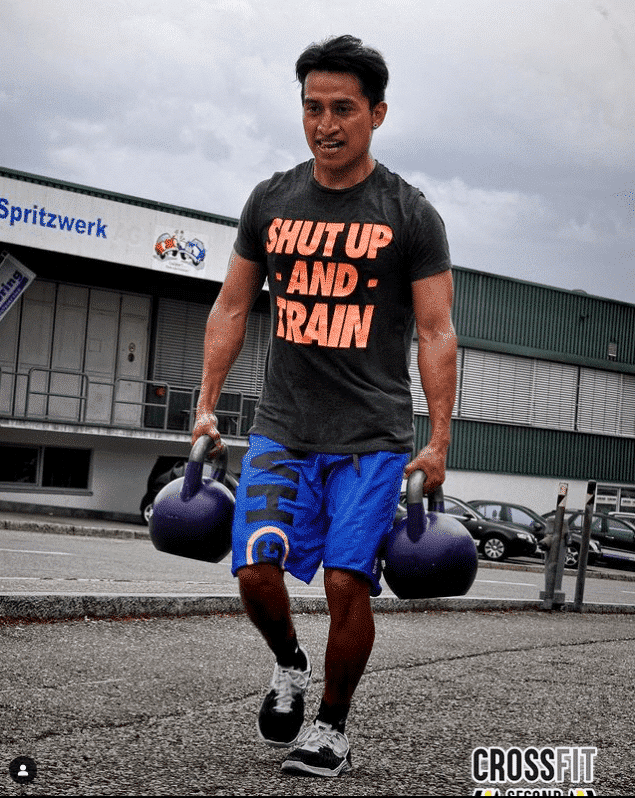
Far more options on what and how you’re able to track
If you’re willing to learn a few functions or choose to use a premade template that does the work for you, using a spreadsheet gives lots more ways to track your progress.
Here’s a few things that I’ve tracked using Google Sheets™ in minutes that would take hours to do with pen and paper.
- The exercises and muscles I do and train the most.
- How my strength is changing with a specific exercise over time, like the graph above.
- How many reps I’ve done in a workout and over time.
- The total weight I’ve lifted to track my strength, fitness, and recovery.
- Max efforts in terms of reps done and weight lifted every workout.
“Overall, tracking my workouts has provided a multiplier to my fitness growth. ”
Mark Koester
You can create a new workout in seconds
We often do the same workout more than once. When you use a notebook to track your workouts you have to repeatedly write the same workouts out again and again. Instead of taking the extra time to do that you can make a copy of your last workout and paste it into a new sheet in seconds.
When you’re writing and copying things from another page it’s easy to overlook important stuff. With a spreadsheet all you have to do is select what you want, click copy and paste it into a new sheet.
Ditch The Paper Workout Tracker And Get Started With A Spreadsheet
Now that you know all of the reasons why spreadsheet trackers are better than notebooks and journals all that’s for you to do is get started. Here’s an article that’ll help you get started.
If you want to use something that’s ready to use with just a couple of clicks, check out our workout tracker add on for Google Sheets™. It’s way more than any other template based tracker. Every workout is saved for you in your own database and making new workouts is as simple as a single click.
Click to learn more about our workout tracker.

