Workout Tracker
4 Ways To Track Weight Lifted With A Spreadsheet
It’s pretty easy to argue that tracking the weight lifted for every exercise you do will help more than anything else you record. It’s the #1 thing you’ll use to plan your workouts and measure whether or not you’re reaching your goals.
Think about it. When you want to know how well your workouts are going, the first thing considered is what you squatted, swung, pressed, rowed, and curled. The benefits from strength training come from getting stronger, i.e., using heavier weights, which is why it’s so important to always know.
In the next section, I will show you four ways to track the weight lifted during your workouts. Then I’ll show you the best ways to record and use this information to get better results in less time.
Four Ways to Track Weight Lifted
Method 1: Track The Weight Lifted Every Set of a Workout
When you track the weight lifted for every set of every exercise you do, you’re capturing the data you need to measure your progress. If you’re not familiar with this, let’s say you’re doing 5 sets of kettlebell swings. In your training log, you’ll enter the weight you used for every set.
Doing this allows you to monitor your progress within a single session. And I’m not just referring to your strength. It’s also useful for tracking fatigue and recovery between sets.
Below is a screenshot showing how it looks when you record the weight used for every set of an exercise. You’ll see that there’s a space to enter the weight lifted for every set that you do.
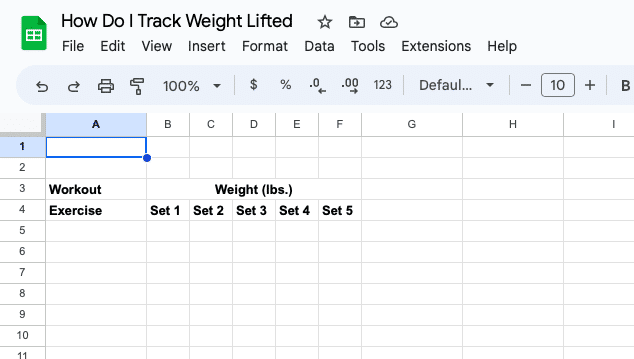
Method 2: Track the Total Weight Lifted for Each Exercise
This is done by adding the weight lifted for each set. It’s different from workout volume, which is the total weight * total reps. I’ll discuss that in another article.
By comparing totals over time for different exercises, you can measure your progress, identify your strong and weak points, and make a plan to get even stronger.
Here’s what this looks like in your workout tracker. I made it with Google Sheets™.

Method 3: Track the Total Weight Lifted During Your Workout
Tracking the total weight lifted at a workout involves summing up the weight lifted across all exercises and sets. This is a great way to see how much work you’re doing over an entire workout. You can then use this information for further analysis when you compare it to the weight you’ve used for the same workout before.
It’s also a great way to count your wins and be motivated to keep pushing yourself. When I see that I’ve lifted thousands of pounds in an hourof training, it feels great and motivates me to beat that number the next time.
In the screenshot below, you’ll see how you calculate the total weight lifted for a workout highlighted in blue. After adding and determining the weight lifted for every exercise, all you have to do is add these numbers together.
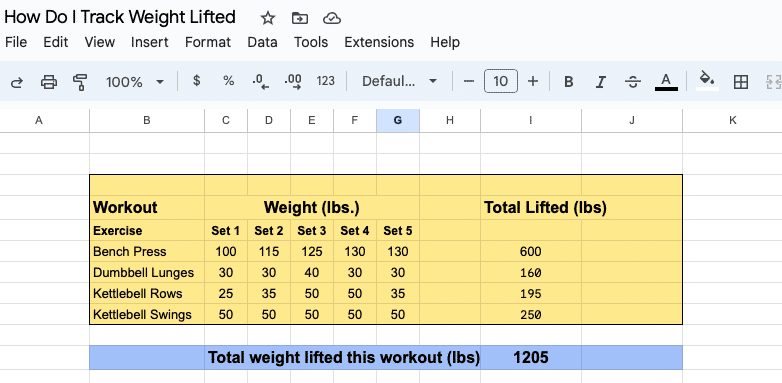
Method 4: Track Weight Lifted Over Weeks and Months
To truly understand your journey and long-term progress, track weight lifted over time for specific exercises and entire workouts. One way to do this is by graphing what you’ve lifted over time. I do this for individual exercises and workouts.
Regularly reviewing this data allows you to visualize improvements, recognize trends, and make informed decisions on training strategies. It becomes an invaluable resource for goal setting, program adjustments, and celebrating milestones
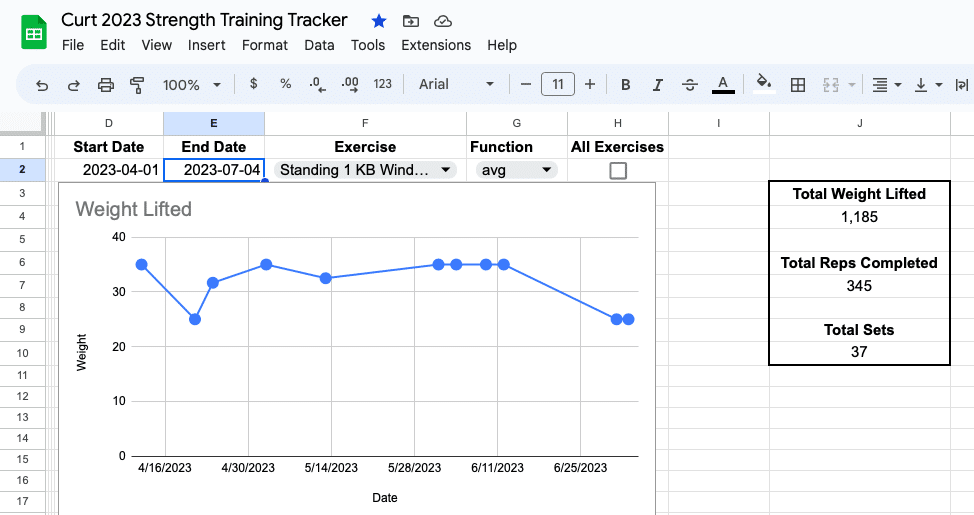
Tips To Get The Best Results
Tip 1: Record the weight you lifted right away.
After every set if that’s possible. Definitely no later than as soon as you get home from the gym. But that’s pushing it. It’s just too easy to forget what you lifted for a set or two. Or more.
Use whatever works to get this information down. I often text my weights and exercises to myself from my Apple Watch and add them to my spreadsheet tracker later.
Tip 2: Track the weights you lifted using a spreadsheet.
The best way to track weight lifted is a spreadsheet. When it comes to tracking weight lifted, a versatile tool like a spreadsheet, such as Google Sheets, is the perfect tool.
Here’s why and how a spreadsheet trumps paper journals and apps for tracking weight lifted.
- All Your Data Is in One Place: Google Sheets allows you to create a centralized tracking system where you can monitor the weight lifted at every set, total weight per exercise, total weight lifted at a workout, and weight lifted over time. By having all these metrics in one spreadsheet, you gain a holistic view of your progress and can easily reference and analyze the data.
- Flexibility and Customization: Spreadsheets offer you nearly unlimited flexibility. You can customize columns, labels, formulas, and formatting to fit your unique tracking preferences. Apps and paper journals don’t allow for any of these things. You’re stuck with what they give you.
- Build a Weight Lifted Dashboard: With Google Sheets, you can take your weight tracking to the next level by building a dynamic dashboard. By utilizing easy-to-learn functions and conditional formatting, you can create graphs, charts, and visual representations of your progress.
- Data Analysis and Insights: Spreadsheets provide powerful data analysis capabilities. You don’t have to be an expert either. Learning how to write functions and formulas is prettypainless and doesn’t require more than the math you learned in junior high school. Google Sheets comes with powerful functions like SUM, AVERAGE, MAX, and MIN that make it possible to automatically calculate the total weight lifted at a workout and more. Sheets has other features, including filters, sorting, and conditional formatting, that can help you identify patterns, spot trends, and gain valuable insights into your training progress.
- Share and Collaborate With Others: Google Sheets offers seamless accessibility across multiple devices, allowing you to update and view your weightlifting data on the go. Moreover, it facilitates collaboration with coaches, training partners, or fellow fitness enthusiasts. You can share your spreadsheet, allowing others to provide feedback, track their own progress, or offer valuable insights. This collaborative aspect fosters a sense of community and support in your fitness journey.
Now You Know How To Track Every Weight Lifted
All that’s left is for you to give the 4 methods in this article a try, especially since you now know how crucial it is for planning your training and measuring progress towards your fitness goals. Using a spreadsheet to do so instantly gives you the benefits of being able to organize and personalize your workouts for bigger results in less time.
So go ahead and get after it! Start tracking the weight lifted in your workouts and unlock your potential in the gym.

