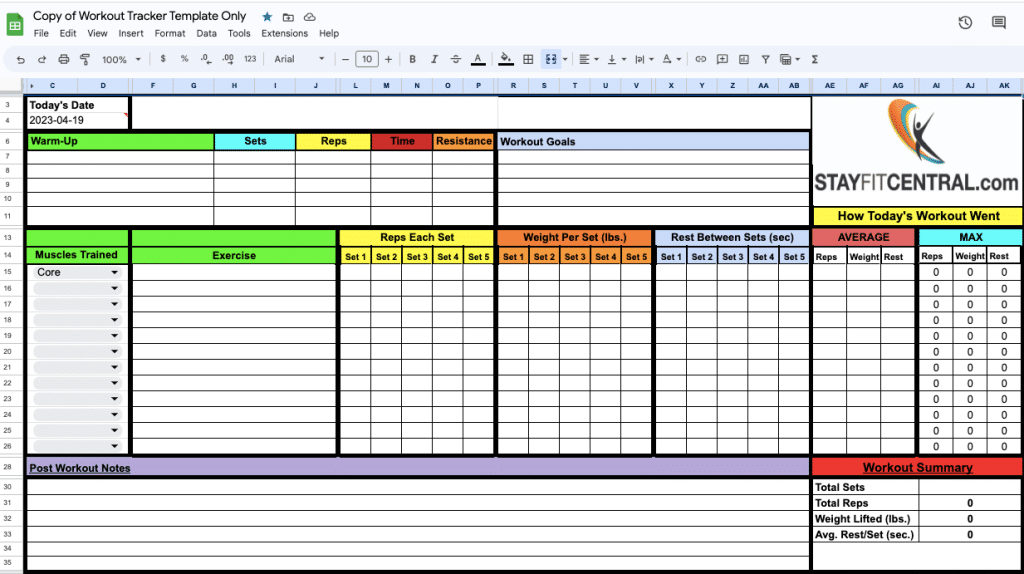Free Downloads
Free Google Sheets Weight Training Template
Using a spreadsheet is the best way to track your weight training workouts. You can create templates to include anything you like, it’s saved forever in the cloud, and they make finding info from past workouts to track your progress.
Here’s a link to a free weight lifting template made with Google Sheets™. I chose this spreadsheet app so you’ll be able to create, track, and review new workouts from any phone, computer, or tablet with your free Google™ account.
Here’s What You Can Do With This Free Weight Training Tracker
- Track everything you need from the muscles you’re training, exercises you do as well as every set, repetition, rest period, and weight lifted.
- It saves every workout for you safely, privately and forever with Google
- You can use it on any computer, phone, or tablet with Internet access
- Enter your goals for the workout helps you stay focused and on track
- Can be used for any type of strength training including: barbells and dumbbells, kettlebells, body weight exercise, and HIIT workouts.
- Automatically calculates averages and personal records for every exercise you do.
Get your free workout tracker
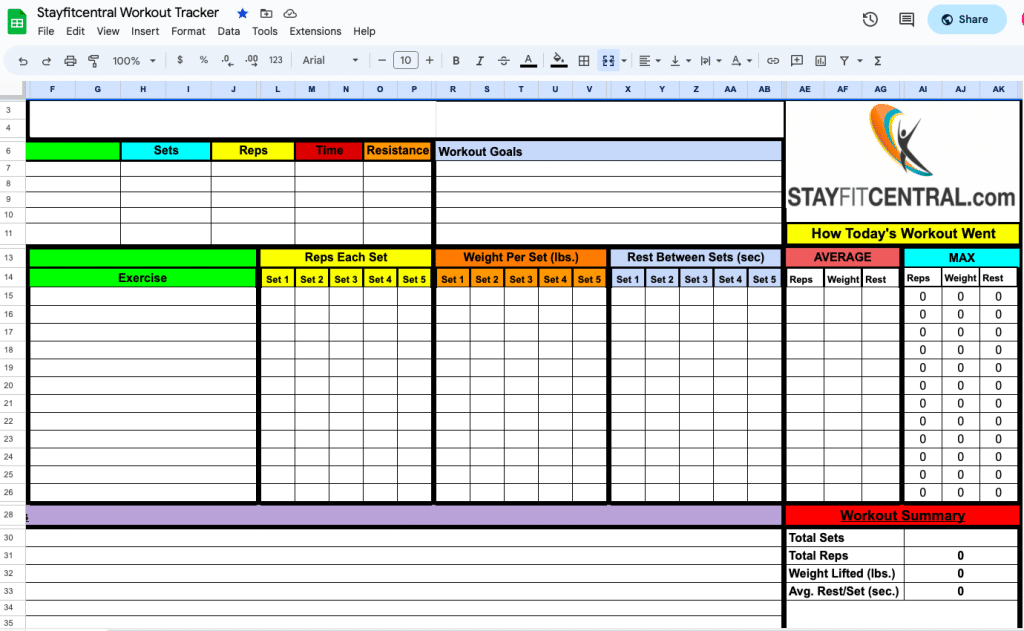
How To Use This Free Strength Training Tracker For The Best Results
Below is a description on every section of this tracker along with the best ways to add and use the information you add.
- Workout goals
Type in your goals for your workout in this section. They can be anything, from doing more reps than you did for an exercise last time to using better technique on every rep of squats.
Keep things as specific as possible and make sure you can measure them somehow after you train.
- Warm-Up
Here you’ll enter whatever exercises you want to do to prepare yourself for a great workout. I’ve included several lines to add the type of exercise you may be doing from stretches to jumping rope or calisthenics like jumping jacks and push ups.
- Exercises
Here you have room to add 15 different exercises. Be as descriptive as you need to be. Just make sure to use the same description for that exercise on future workouts to make searching for and comparing your past performance easy.
For example, if you’re going to be doing barbell back squats workout, enter it the same way when you do them again instead of using back squats, squats, or some other name for the exercise .
Get your free workout tracker
- Muscles/Muscle Groups Trained
In addition to typing in the exercises you’re going to do you can also add the muscles or muscle groups the exercise targets. This is helpful for checking which muscles are being trained to ensure none are being done too often, or not often enough.
Just like with the exercises you add, make sure to always use the same name for the muscles you train. If you’re training your back with kettlebell rows one workout don’t use lats the next time and make reviewing your training confusing.
- Sets
This weight training template allows you to track 5 sets per exercise. If you’re doing more than that you can add them on a second line. Each set is added to the reps, weight used, and rest period section of the template and are numbered to make tracking them easy.
- Reps
Here’s where you’ll enter the number of repetitions for each set of the exercises you do during your workout. Tracking reps per set is a great way to measure whether or not you’re getting stronger and fitter over time.
- Weight
This is pretty self explanatory. Add the weight you’re lifting in this column in either pounds or kilograms. If you’re doing body weight exercises use ½ your weight.
When I do band exercises I use the average of the band’s high – low resistance. This is typically included with its packaging.
- Rest period
Enter the amount of rest you’ve taken between each set of exercises. I use seconds but minutes are okay too. Whichever you prefer.
Get your free workout tracker

- Workout Averages
In this area the average for the number of sets, reps, and weight lifted is shown for every exercise. This is helpful for you to use when comparing how you’re doing by exercise over several workouts.
- Max Efforts Column
In this section the heaviest weight and most reps and sets for every exercise is calculated for you. Like the averages column I use this information to see how I’m performing for different exercises from workout to workout.
- Workout summary
Here you can quickly see a summary of what you did in this workout. You’ll be able to quickly see. Unlike the averages and max columns this area shows you to the averages and totals for every exercise.
What’s calculated for you in this section
- The total reps for every exercise
- The number of sets you did this workout
- How much weight you lifted
- On average the time you rested between sets
This information is helpful to see how your strength and fitness are changing over time when you compare it to past workouts. You can then use this information to plan future workouts.
Here’s an example. If you see the total weight you’ve been lifting has gone up for a few weeks of workouts then started dropping off you may want to think about cutting back and letting your body recover before pushing any harder.
Another way to use this information is if you notice your rest periods are going down and weight lifted is going up you may be able to start adding more weight, reps, or sets to your workout to get after it a little more.
- The total reps you did this workout.
- The number of sets you performed.
- How many pounds/kilograms you lifted.
- The average amount of rest you took between sets.
Get Started With Your Free Tracker Today
Don’t let this free tracker sit opened in your inbox. Once you use it you’ll see how beneficial it is and just how much better it is to use a spreadsheet instead of a paper or app based workout journal.