Track Your Workouts
The Best Way To Share Your Weight Lifting Workouts
I don’t like to dwell about things I wish I’d done sooner but man, do I wish I learned to share lifting workouts with other people sooner. I would’ve gotten the feedback I’ve needed to have better workouts and reach my goals with much less trial and error.
Then again, it wasn’t always so easy. Back when we all used paper workout journals, sharing your workouts with someone that you didn’t see in person was a huge hassle. Who wants to go to the nearest Staples, photocopy your paper workout journal and drive to the post office, buy stamps, and mail it to someone? Then you have to wait for a response which can take days or weeks. That’s too much.
Sure there are faster ways like email and even texting but they aren’t as good as you need. Some workout apps allow for sharing but that only works when the person you’re sending a workout to uses the same app.
What we need is a way to send your workouts to one or many people at once with just a few clicks. Your recipient also needs to be able to easily open the workout you send without needing to buy an app or expensive software like Excel.
Thankfully there is a solution. I’m going to share it with you right now. It’sGoogle Sheets ™ a free spreadsheet program that only requires an internet connection.
Keep reading to learn why you should share workouts this way and how to do it in seconds.

Why You Should Share Your Workouts With A Spreadsheet
Support from people anywhere in the world
Lifting weights is often something we do by ourselves. While that has its benefits, it can feel lonely. When you feel this way too long your desire to train drops.
This is no good.
What can we do about this? Use Google Sheets ™ to track and share your workouts. This way you can email your friends, trainer, or whoever else you want to check out your workout and offer their encouragement. Unlike Excel and other spreadsheet programs, you can have up to 100 people checking out your workout at the same time. That’s quite a cheering section.
Keep you accountable and on track
When you tell someone that you’ll be emailing them copies of your workout it puts you on the hook to make sure you train. No one wants their friend to know that they’ve been slacking and skipping workouts.
This is especially good when your motivation is low, which happens all the time, to everyone. Knowing someone I trust and respect will be checking to see if my workout tracker shows that I’ve trained will get me to train no matter what.
Instant feedback from friends and coaches
When you use Google Sheets ™ to track and share your workouts you can get feedback from anyone that has a Google ™ account. This could be your friends at the gym or a personal trainer in your town. Even in another country.
Even better is that you can have whoever you share it with make comments or even make changes to your workouts. Examples are words of encouragement for the weight you squatted or number of push ups you did. You can also have someone make changes to your workout, maybe adding a different exercise or creating a formula for you to track how much weight you lifted in total.
If you’re a personal trainer this sharing option is awesome. You can easily create your clients workouts with Google Sheets ™ which is free and then email the workout to a client. Then you can review their workouts and are better able to plan future sessions. Highlighting progress is also easy and another way to keep people motivated.

You can help others with their workouts
Every workout you do doesn’t have to only help you. It can also benefit others. How? By sharing your workouts with them.
Allowing others to see what you’re doing in the gym can give them lots of helpful tips and advice. Imagine how cool it would be to have your friends send you their workouts when you were starting out. You would’ve definitely learned lots of helpful stuff.
You can help more than one friend when you share your training program. Sharing your workouts online via social media, Reddit, your blog, etc. has the potential to reach millions of people. How cool is that?
It’s free for anyone with internet access.
All you need is the ability to get online and to send and receive workouts. Whether it’s with a phone, tablet, or big old desktop computer, if it’s online, it can be used.
You also don’t have to worry about the person you’re sending your workout to having the right app or software. Once you’re logged into your Google ™ account you can open up Sheets ™ and get to work.
How To Share Your Lifting Spreadsheet With Friends In Seconds
First of all, use Google Sheets ™. It’s free and only requires someone to have Internet access to use so anyone can receive a workout from you. And they can make comments and even edit your workout if you want them to. Plus Google Sheets ™ is the best workout tracker around.
- Click on the blue Share button upper right hand corner of your workout sheet (see the red arrow). This will open a pop up box where you’ll choose who to send your workout to and choose how much access you want them to have.
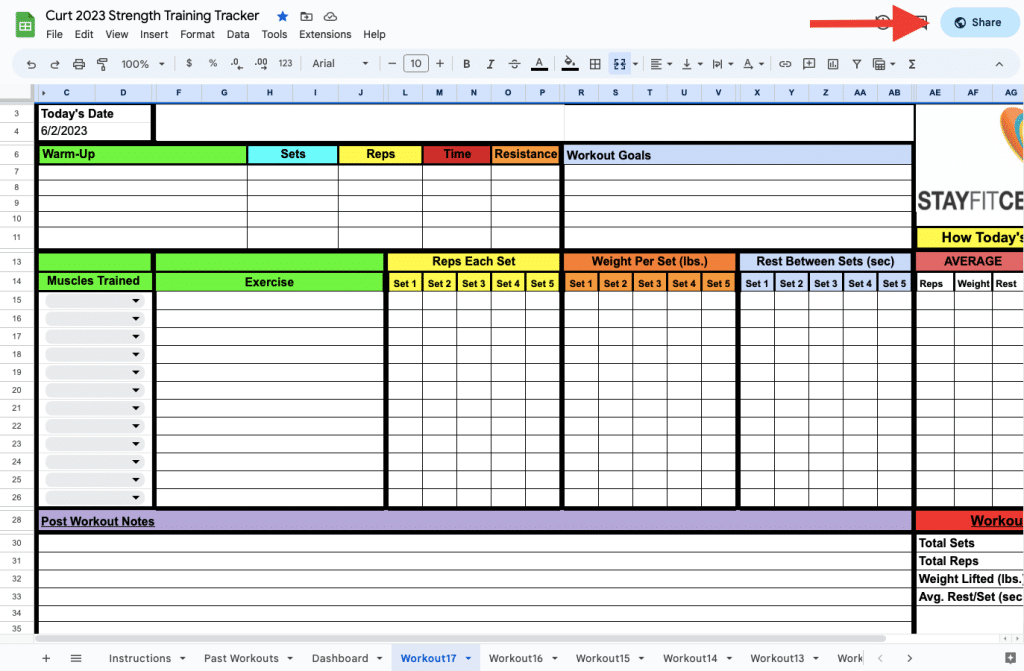
- Add the email address for everyone you want to get your sheet. Send to as many people as you like. Your sheet can be viewed, edited, and commented on by up to 100 people at a time
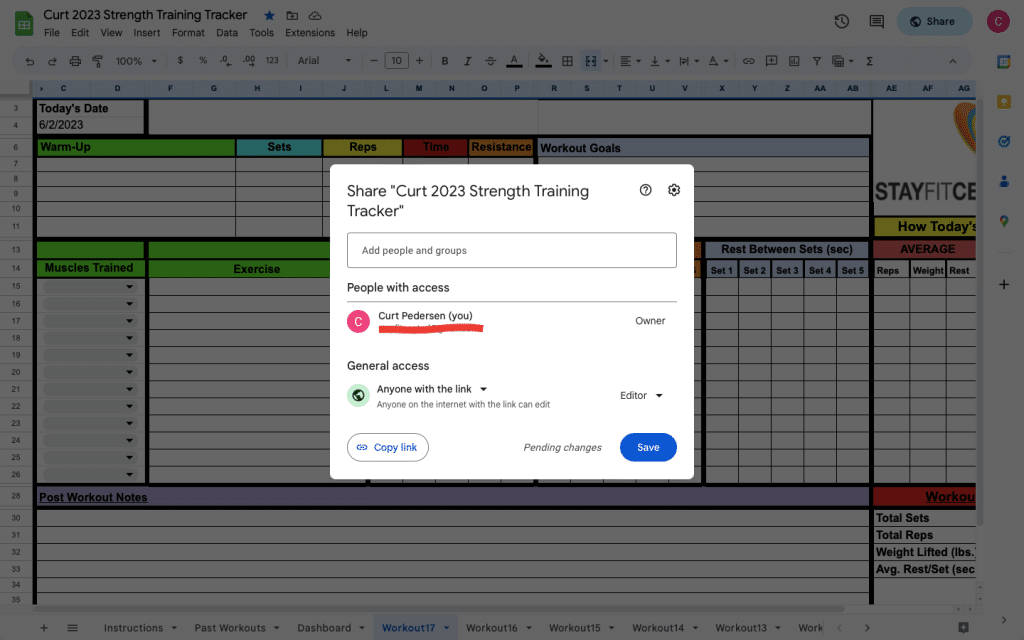
- Select access level for the people you’re sending the sheet.
Click on the drop down box options underneath the General Access heading. You’ll have 2 options: restricted and anyone with a link. Restricted means it can only be viewed by people you send it to.
Anyone with a link is what you use when you want everyone that ever gets a copy of your workout link to be able to view it. You can also change the level of access you wish to use at another time.
After selecting the access level click Save.
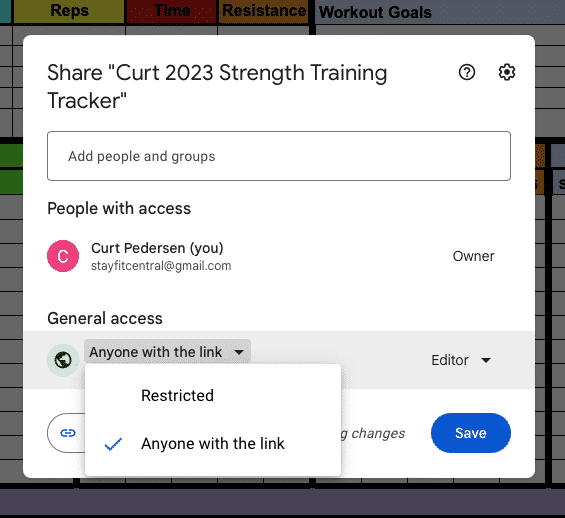
- Click send to send your workout. It’ll be emailed and delivered in seconds.
You can also share your workouts by copying its link and posting it online or sending it to people via email or text. I use this to post my workouts to forums online to share my work with others.
The copy link button is in the same pop up box you use to send the sheet to others. Here’s a screenshot of it for you.
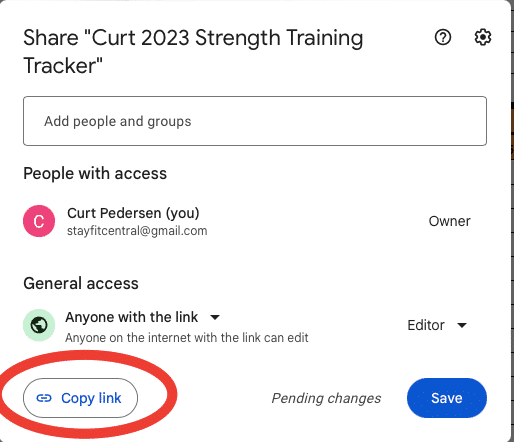
Use The Best Workout Tracker To Share Your Workouts
Spreadsheets are such a great way to track my lifting workouts that I designed my own that includes add ons for more functionality than any ‘normal’ spreadsheet offers. It gives you all of the convenience and ease of use of an app with the flexibility and customization of a spreadsheet. Give it a try and let me know what you think.
Start Sharing Your Weight Training Workouts With Google Sheets ™
Lifting weights is a great way to build a stronger, learner, healthier and all around better body. Sharing your workouts with Google Sheets can help you get the support and assistance you need to stay on track to reach your goals.

