Workout Tracker
The Best Kettlebell Workout Tracker Is Not An App
The best kettlebell workout tracker is a spreadsheet. My wife Monica and I track every swing, squat, press, and row we do in our own Google Sheets ™ files.
I wish I had realized this years ago. I would be able to look back at old workouts to recall what I’ve done for motivation, planning workouts, and setting goals for the future.
Here’s an example of what not recording our workouts with Sheets ™ can cost you.
A few years ago Monica challenged herself to do 1,000 kettlebell swings a day every day for a month. She accomplished the goal. Unfortunately we don’t have any information from those workouts.
Why is that? Because we didn’t record her results. Not the weight used or and rest between sets. Nothing. Monica just counted the swings during the workout until she hit 1000.
If we had tracked her workouts, even on the back of an envelope we’d be able to look back at her results to plan new challenges. We’d also be able to see what kind of progress she made during the month. I know they were impressive but can’t tell you what they are, which is a bummer.
Oh well, we learned our lesson and won’t repeat the mistake. After reading this article you won’t either.
I’m going to show you why Google Sheets is the best spreadsheet tracker in this article. After reading you’ll be ready to delete all of those unused kettlebell apps and replace them with a sheet that includes what you want.
Let’s get started.
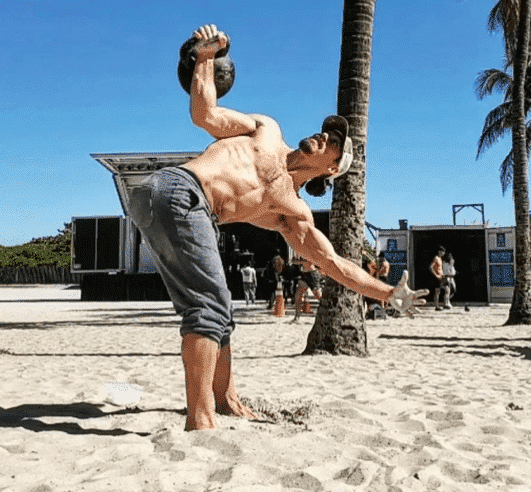
Why Google Sheets ™ Is The Best Kettlebell Workout Tracker
You can access your workouts from any computer or phone
Since it’s hosted on Google’s servers up in the cloud, all you need is the Internet and you can use your spreadsheet tracker. Whether you’re using your phone or your aunt’s rusty old laptop you can keep track of every kettlebell swing and Turkish get up you do.
This is way better than an app which can only be used on the phone or computer you downloaded it to.
Unlimited exercise and workout options
All of the kettlebell workout apps I’ve tried come with a limited number of workouts and exercises for you to choose from. This is okay but doing the same workouts over and over gets boring and limits your progress.
They also don’t make it possible or easy to add your own workout. This is a real bummer for those of us who write our own programs or get them from a trainer or website.
When you use Google Sheets ™ you can add any exercise and workout you want to do. All you have to do is type or copy and paste it onto your sheet. With so many great kettlebell workouts available online this makes your options limitless.
Customize your tracker any way you like
Do you want your tracker to be blue instead of white? Want to be able to track your exercises, sets, reps and rest all in one place? How about space for writing down your warm-up routine and goals for the workout? All of these things are easy to do with Google Sheets ™.
Google Sheets ™ doesn’t just allow you to make your tracker look the way you like. You can also add whatever functionality you need.
Here are some of the things I added to my kettlebell workout tracker.
- A database that stores every workout I’ve done in one place.
- The ability to create a workout template in 1 click.
- A dashboard to show my strength gains and graph my progress.
- Exercise auto-complete so I can add exercises quickly.
- Formulas to calculate my max efforts, work done, and averages for every exercise.
You don’t need to be a Google Sheets ™ expert either. I wasn’t and built a really cool tracker with all of these functions. You can make a workout log in a few minutes to get started and add to it over time or buy one that’s already been made and customize it.
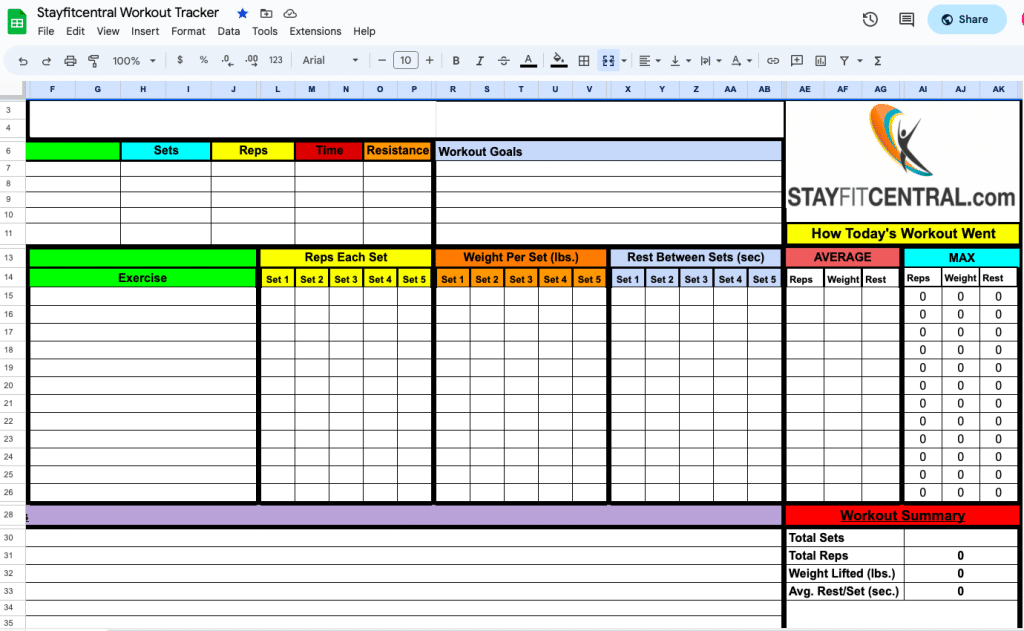
Easily share your workouts
When you use Google Sheets ™ as your kettlebell workout log you can send a workout to in seconds. All you have to do is click the big blue ‘share’ button that’s on every sheet and enter their email address.
Apps don’t make it so easy, if they have a sharing function at all. This means you have to physically hand someone your phone or planner you logged your workout with to show what you’ve done. This is okay if they live with you. Not so much if your friends or trainer across town or live in another state.
Another cool thing about sharing workouts with Google Sheets ™ is that whoever you share with can be given access to comment or make changes to your workouts.
I shared my workout with a coach once that saw I wasn’t tracking the total weight and work I was doing at every workout. In less than a minute he added a formula to calculate these things. I now know how much work I’m doing every workout. This helps me better see how my strength, fitness, and recovery are responding to training over periods of weeks and months.
Even printing your kettlebell workouts is possible
There are times when you may need to make a print copy of the workout. Maybe you want to have it with you at the gym but don’t like to carry your phone. Perhaps your grandma wants a copy of your 300 kettlebell snatches workout to put on her refrigerator and show her friends.
Being able to print your kettlebell workouts makes doing these things super easy. Apps, not so much. I’ve tried dozens of workout apps from Fitnotes, Train Heroic, JeFit, and Hvy. None of them make it possible to print your kettlebell workout.
With Google Sheets ™ spreadsheet app you can print whatever you like in 2 clicks. You can even adjust the layout of what you’re printing so you get exactly what you want.

You’ll never lose your saved kettlebell workouts
When you track your kettlebell workouts with an app like Kettlebell Workout Wizard or My Kettlebell Workout your information is saved on the companies servers. That’s usually no big deal. Unless you mistakenly delete the app or the company you bought the app from goes out of business. Then you are out of luck.
Just like all that data from my wife’s 30,000 kettlebell swing workout challenge.
But, when you use Google Sheets ™ to track your kettlebell workouts you’ll have access to every swing, press, row, and curl you’ve ever done. All stored for you securely and privately in your Google ™ account.
Start Using Google Sheets To Track Your Kettlebell Workouts
Save yourself the regret and frustration we’ve felt because we didn’t do the right thing and track our workouts with a spreadsheet like Google Sheets ™. It couldn’t be easier to do and won’t take more than a few minutes for you to get started.

