Track Your Workouts
Why And How You Should Record Workouts With A Spreadsheet
I’ve tried every way possible when it comes to recording my workouts. From using spiral bound notebooks, calendars, apps, and the notepad on my laptop. They all work okay. But not as good as a spreadsheet. After about a year of using one to enter and track my workouts I now see that you should definitely record your workouts with a spreadsheet.
Keep reading to learn why and how to use a spreadsheet to keep track of your workouts.
Keep reading to learn why you too should use a spreadsheet as a workout tracker and how to do it for the best results.
Why You Should Record Your Workouts On A Spreadsheet
- It keeps you focused and on track. Planning and organizing your workout with Google Sheets ™ gives you the chance to literally see if what you’re doing is the best for you.
By having your workouts in front of you in a spreadsheet you can look at every exercise you’ve done and set and rep lifted and know exactly what you need to do at today’s workout.
- Check your work. Having your workout on a Google Sheet ™ makes it easy to review everything pre-workout to make sure what you’re doing today is correct. If you need to change an exercise or something else it’s as easy as deleting what’s there and typing in the correct information.
- You can use them while you workout. Spreadsheets aren’t just good for using at home. Having it with you when you train helps you keep track of what you’re doing so you don’t do the wrong exercise or add too much or too little weight. All you have to do is print a copy to take with you or open it from your phone. Whichever is more convenient.
- Permanent record. When you use a spreadsheet program like Google Sheets ™ your workout is stored forever in your account on their server. This means that even if you spill your protein shake and fry your computer or… your workout will still be there. Even if you accidentally delete your workout you have 30 days to restore it to your account.
- Share with others. Unlike a paper workout journal or an app, having your workout on a spreadsheet makes it easy to send a copy to your trainer, coach, or friends. This makes getting help and feedback super easy. All you have to do is click the Share button and choose who you want to get a copy.
You can even copy your Google Sheets ™ link for your workout spreadsheet and post it online for the whole world to see what you’re doing in the gym online. I’ve seen a lot of people doing this on Reddit and other online communities and people always seem to appreciate it. Sure, you may get a few snarky comments but I think the good outweighs the bad.

How To Record Your Workouts On A Spreadsheet
Here are 5 simple steps to use a sheet to create and save what you’re doing in the gym.
I’ve included screenshots using my Google Sheets ™ workout tracker for you to see how to make a workout tracker too.
You can get a copy of this workout template for free to use yourself.
- Go to your Google Sheets ™ account. It’s free if you haven’t used it before. All you have to do to use is log into your Google ™ account. You can sign up for one in seconds if you need to.
- Open a new sheet by clicking the plus sign in the lower right hand corner of your screen.
- Click on the words ‘Untitled Spreadsheet’ in the upper right hand corner of the sheet and rename it whatever you like.
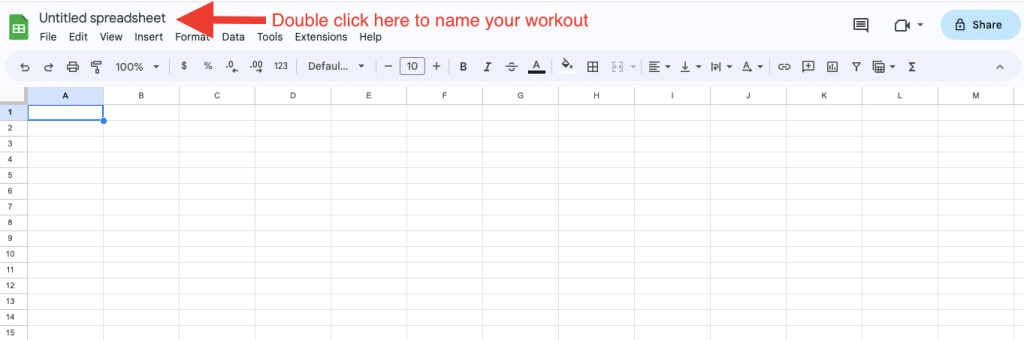
- Create your workout template. One of the great things about using a spreadsheet to record your workouts is that you can make it look and to suit your needs. If you haven’t made this type of sheet before here are the basic things you need to include.
- The date you’re doing the workout.
- 2-3 goals for your workout.
- A column each for
- Every exercise in the workout
- How many reps you want to do
- The weight you’ll use
- How much you’ll rest between sets
Below is a screenshot of a workout template that I use. Feel free to use it as a template for your workouts. You can get a free copy of this template by double clicking on the image.
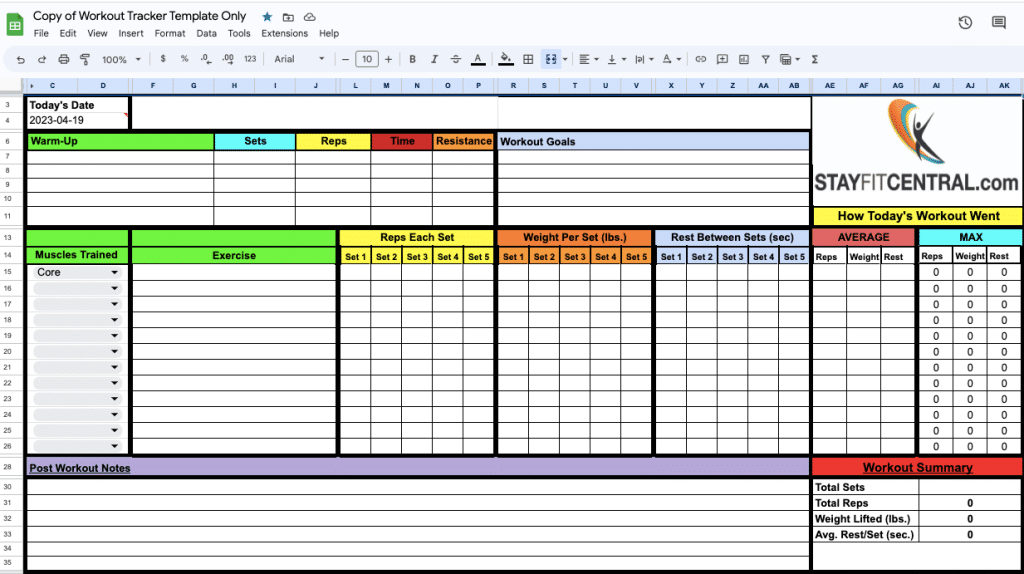
- Add your workout to your spreadsheet. Start by listing every exercise you’re going to do. Then enter the number of reps, weight you’ll use, and how much rest you plan on taking between sets. Do this for however many sets you’re going to do per exercise.
Your workout is likely to go in a different direction than what you initially plan and add to this sheet. It’s okay. Just make whatever changes you need to make, say the weight you used or reps done for an exercise that are more or less than what you planned to do.
That’s the beauty of using a spreadsheet instead of pen and paper to record your workouts. You can make changes and edits to it in seconds.
Here’s an example of a spreadsheet for a total body kettlebell workout with every exercise, weight, set, and rep.
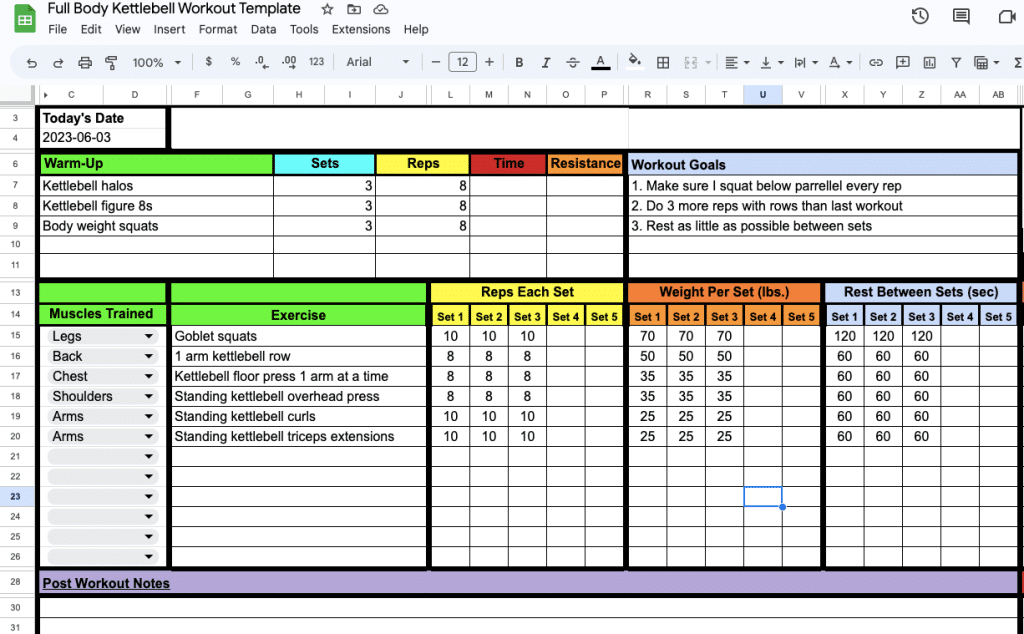
Here’s A Tracker That’s Made Just For You
Do you not want to make your own tracker to record workouts? Would you like more functionality and features but don’t have the time to write the formulas and scripts you’ll need. If so, I’ve got a tracker for you. I made it myself to do things you normally can’t do with a spreadsheet like: create new templates with one click, save all your workouts to a database, and have a dashboard to graph and chart my progress.
Staring Recording Your Workouts Today
If you’ve already trained today that’s awesome! Now go and add it to a spreadsheet to have a record and template for future workouts. If you haven’t already lifted weights today, now’s the time to create a sheet with what you’re going to do next. Once you start doing this regularly you quickly see how much using a spreadsheet to track your weight training workouts helps.

