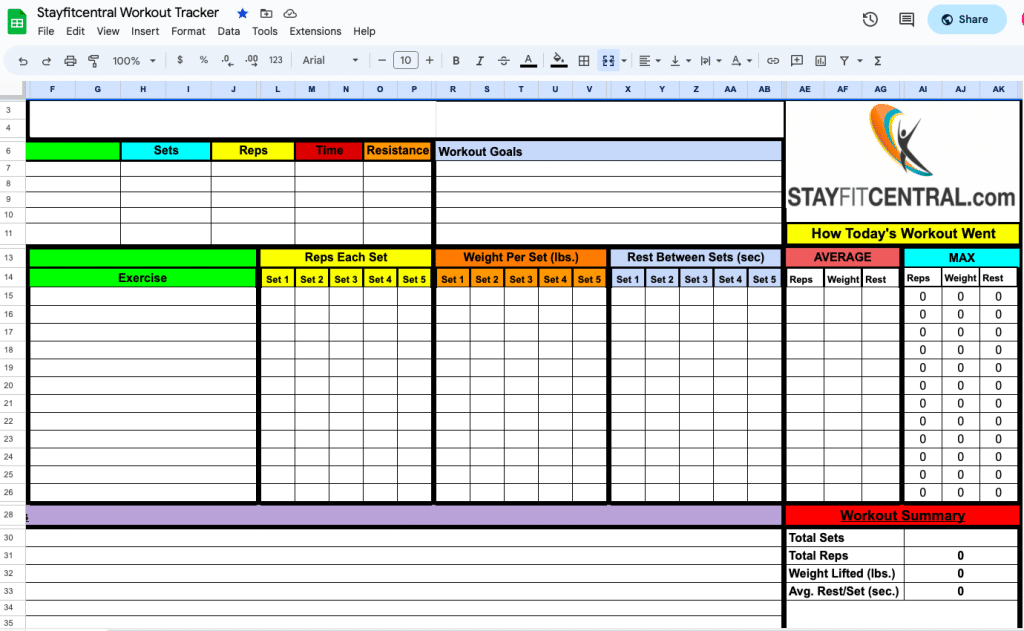Workout Tracker
Track Your Strength Gains with a Spreadsheet
One of my current workout goals is to do a standing kettlebell windmill with 70 lbs for 5 reps. I’ve been working toward this for a little more than a month and am using a spreadsheet to record my progress.
Tracking my strength gains toward my 70 lb windmill goal with a spreadsheet helps me stay on track better than any workout app I’ve tried. How so? First of all, using a spreadsheet is better for seeing my results all on one page. No app I’ve found does this. Most don’t even really measure your progress.
I also like that I can take all of the workout information I’ve entered and make a chart or graph in just a few clicks. I’m not limited to what an app may provide here either. Whether I want to make a line chart or bar graph to see how I’m doing it’s possible with a few clicks.
To do these things you first need to know how to track your strength gains with a spreadsheet. Don’t worry, it’s easy to do. After taking a few minutes to read this article you’ll have all the information you need.
If you don’t already have spreadsheet software or app you’ll need to choose one before you get started.
I use a customized tracker I made using Google Sheets for all of my fitness tracking needs.
Here’s why.
- It’s free. All you need is a Google ™ account like the one you use for Gmail ™.
- I never have to worry about losing my information. All of my workouts are stored in my Google ™ account.
- Sheets ™ is simple to use. Even if you’ve never used a spreadsheet before you’ll be up and tracking your workouts in the time it takes to download a mediocre fitness app.
- Easy access. All I need is an Internet connection and a phone, tablet, or computer/
- My workout information is kept private. Only me and the people I share with can access them.
- Sharing is easy. So I can share my results with friends and coaches that are helping me.
- Infinite customization. I can set up my workout tracker to look and function in the way that works best for me.
Now that you know why I and you should use Sheets ™ to track your strength gains, let’s look at the best ways to do it.
“The best way to measure strength gains is to track your 1-rep max. This is the heaviest weight you can lift for one repetition.” – Dr. James Smith, strength coach and author of “Not a Diet Book.”
Create new workouts in one click and track your workout progress with this Google Sheets add-on.
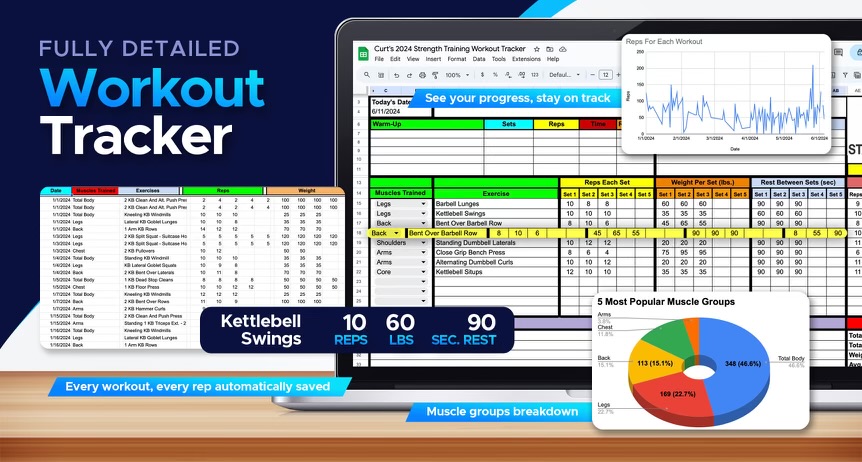
How To Track Your Strength Gains With A Spreadsheet
The 2 best ways to see how much stronger you’re getting are to record and regularly review every set, rep, and pound you’re lifting and to test your max strength on a regular basis and record that information into your tracker.
I think it’s important to do both. The first way not only shows if you’re getting stronger but can also help you see what is and isn’t working with your workouts. It also gives some insight into other aspects of your fitness like your strength-endurance, workout intensity, and how well you recover.
The second way gives you a snapshot as to how strong you are at a given time for whatever exercise you test. This is the best way to know just how strong you are at that time. Another benefit is you now have your max efforts recorded in your workout log to measure your progress in the future.
Let me show you how to measure your progress with these methods.
“Another way to measure strength gains is to track your number of reps and sets. If you can lift more weight for more reps and sets, that’s a sign of strength improvement.” – Dr. John Rusin, strength coach and author of “The Muscle Revolution.”

Method 1: Track the sets, reps, weight you lift
This is as simple as it sounds. For every set of an exercise you do you need to enter how much weight you lifted and the number of reps you did.
You can then look back at your workouts every month or so to see what kind of progress you’re making. Below are 3 things that indicate your getting stronger.
- Sets – being able to use the same weight for more sets means you’re strength has increased.
- Reps – doing more repetitions per set with the same weight shows you’re stronger at that exercise.
- Weight – lifting heavier weights for the same amount of reps as you did with a lighter weight also shows that you’ve gotten stronger.
You can review this information by looking at all of your workout sheets to see how much you’ve improved or create a graph using the chart function in Google Sheets ™.
If you’re going to look at the numbers for several workouts over a period of weeks or months I prefer to have all my workouts on one sheet. That way I can do a ‘Find and Replace’ and enter to quickly see what’s up.
You typically have to copy and paste your workouts onto one sheet. I’ve made a strength training tracker that does this for you.
Here’s how to do it. I’ve included a screenshot below to show you how it looks.
- Click Edit at the top of the toolbar then select ‘Find and Replace’.
- Enter the name of the exercise you want to track.
- Go through every time you’ve done that exercise, making note of your changes by clicking on the < and > buttons.
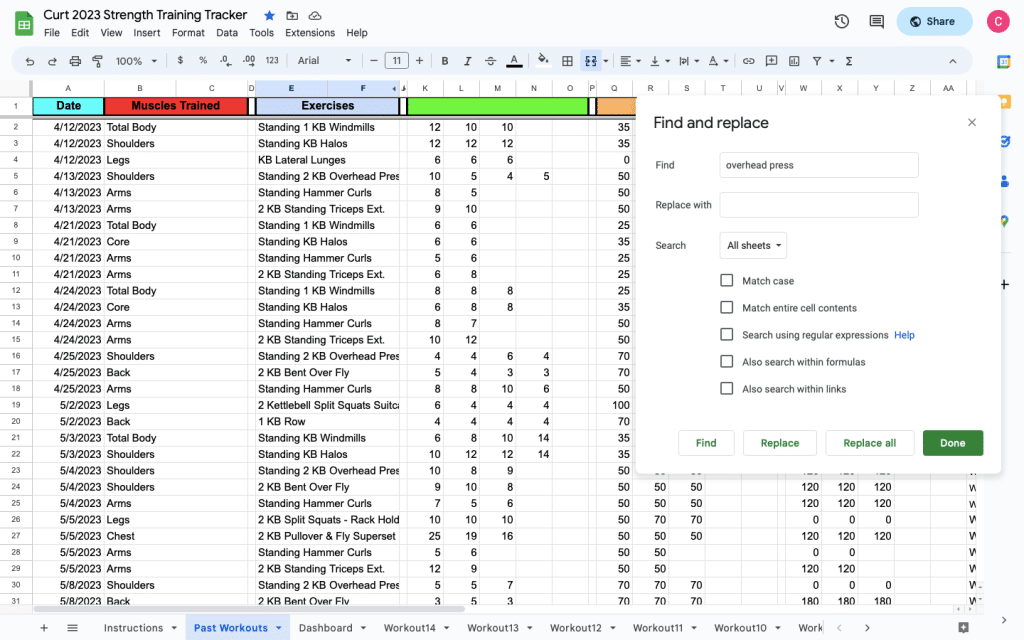
My preferred way to see and analyze this information is to make a graph. If you haven’t done this before don’t worry it’s easy to do. All you need to do is click on the ‘Chart’ button in the Sheets ™ toolbar and fill which information you want graphed.
I recommend making graphs for the weight you’ve lifted and reps you’ve done over several workouts. You’ll want all of your workouts on 1 sheet to do this.
Here’s a graph of my progress in the kettlebell windmill over the last 6 weeks. As you’ll see it isn’t always upward progress on the way to a goal.
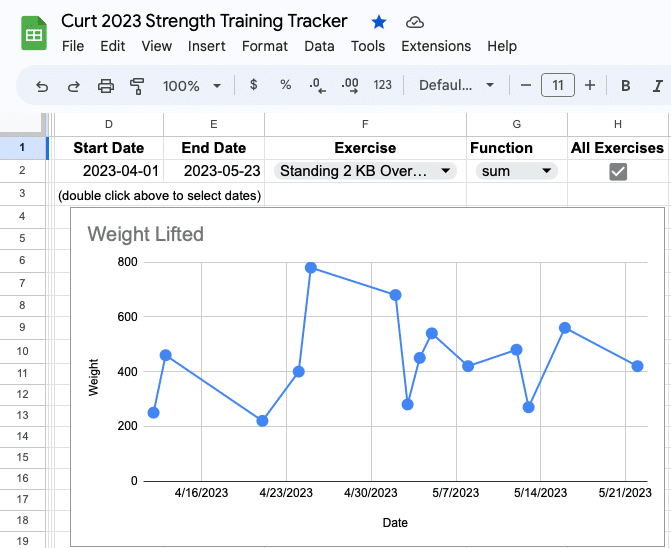
Test your max strength every month
“You can also measure strength gains by tracking your performance on specific exercises. For example, if you can bench press more weight than you could before, that’s a sign of strength improvement.” – Dr. Mike Israetel, strength coach and co-founder of Renaissance Periodization.
Another way to track your strength is to dedicate a workout to testing your max strength. This is done just how it sounds. Your goal is work your way up to lifting the most weight possible and hopefully beat your previous effort.
You only want to do this with a few exercises per test since it can be exhausting. I like to do 1-2 upper body and lower body exercises per test. Run your max strength tests every month or so.
Make sure you use compound exercises for testing. These are movements that use several large muscles. Think squats, deadlifts, and overhead presses not barbell curls, laterals, or calf raises.
You can determine your max strength 2 ways. The first is to see how much you can lift for 1 rep. You typically do this over 3-5 sets after warming up. Start with weight that you know is heavy but are confident you can do for 1 rep. Increase this weight each set until you aren’t able to go any heavier. When this happens you have your max.
This way works but requires people to spot you in case you can’t lift the weight. You’re also at a greater risk of injury when you go as heavy as you can for 1 rep.
Another, safer way to learn your max strength for an exercise is to lift the heaviest weight possible for 3-5 reps. You’re still using heavy enough weights that your strength is being tested without the risk of injury.
Once you know your 3-5 repetition max for an exercise you then use it and something called the Epley formula to calculate your 1 rep strength.
Here’s what it looks like along with an example for you.
Epley formula is 1RM = Weight * (1 + 0.033 * Reps). Weight is the heaviest weight you lifted and Reps equals how many you did.
You can calculate this in Google Sheets ™ but adding the formula below exactly into a cell on your sheet.
Epley Formula for Google Sheets
=weight lifted*(1+0.033*reps completed with that weight)
Here’s an example if you squatted 225 pounds for 3 reps
Max strength = 225*(1+.0.033*5) for an answer of 262 pounds for my 1 RM.
Create a sheet in your workout tracker to record this information for every exercise you test along with the date it was tested. Then it’s super easy to look and see your progress.
You can also use the chart function to make a graph if you want to be able to better visualize your progress.
You’d then enter this information into your spreadsheet workout tracker. Doing this at least once a month will help you see what kind of strength gains you’re making.
Haven’t heard of this formula before? No problem. It’s in the next section along with how to use it with Google Sheets ™.
For The Best Results, Track Your Strength Gains
Now you know how to use a spreadsheet to keep track of your strength gains. If you’re interested in a product that gives you a pre-made but still customizable tracker complete with dashboards and formulas for calculating your progress take a look at the workout tracker I made to work with Google Sheets ™.
You should also check out Endura, our AI personal trainer that creates personalized workouts and coaches you to success.