Workout Tracker
How To Record And Track AMRAP Workouts
Hey! Thank you for selecting this article from the 1000s of already written about AMRAP workouts. I promise, this article is completely different and packed with helpful tips.
How so? Most articles make an AMRAP workout the focus of the article. That’s awesome. I love to learn new workouts.
I’m instead going to show you how to get the most AMRAPs you’re already doing. I’ll do this by showing you how to use your weight training tracker to accurately record every rep and round.
I’m also going to show you how to use that information to track your progress and make adjustments to your workouts to help you get fitter and stronger even faster.
I’ve gained this knowledge over the years, doing AMRAPs at least once a week. They’re my favorite type of strength workout for improving my strength endurance for BJJ and soccer since their intensity is as close a match as you can find from a strength workout to what you need for both sports.
After 100s of these lung and muscle burning workouts I’ve learned the best ways to record and track my progress. This article uses what I learned to help you get better results from your AMRAP workouts too.
Make sure you click here or on the screenshots in this article you get the free template I made for you to start tracking your AMRAP workouts.
How To Record And Track Your AMRAP Workouts
Add Your AMRAP To Your Tracker
The first step is to add the workout to your tracker. Make sure they’re added in the order you’ll do them. Some prefer to add the reps/rounds they plan on doing. I personally leave these fields blank and write the number of rounds and/or reps I plan on doing in the goals section of my tracker.
The one other thing I add to my tracker is the weight I’m going to use for each exercise. The screenshot below shows you how your tracker should look.
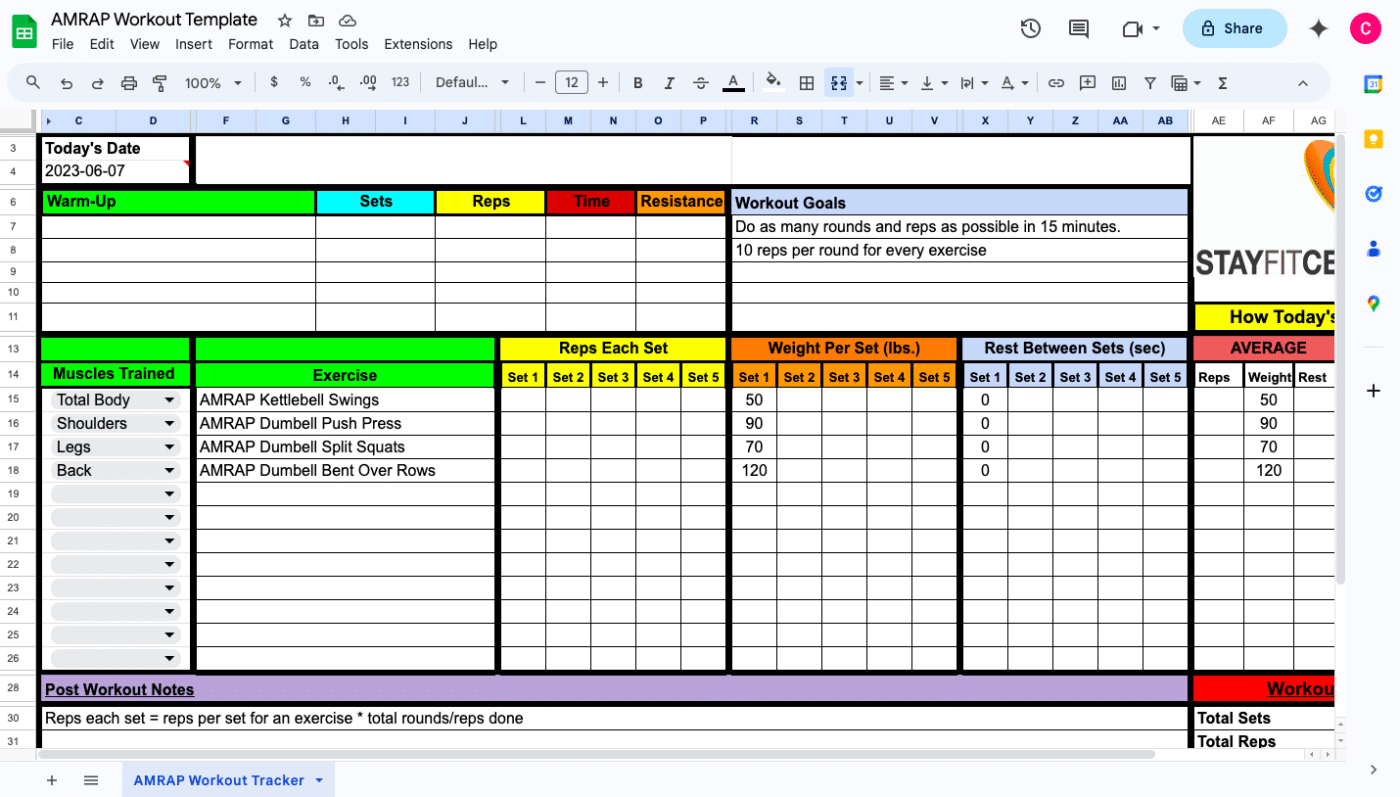
How To Record Your AMRAP Workout
It’s crucial to set it up so recording and scoring during the workout is possible and easy to do. The more accurate your results, the more accurate your tracking will be about your progress. I break the recording of an AMRAP workout into 2 parts: during and after it’s done.
Recording During Your Workout
During your AMRAP workout keep track of the number of rounds you’re doing in your head.
If you find yourself having trouble with this, here’s a tip. At whatever point you start having to take breaks, make a note as to how many rounds and/or reps you’ve done so far. I’ve found this helps keep me on track and not stressed over remembering everything correctly while I train.
Just use something that won’t take too much time. I like to use my Apple watch to make a very brief voice recording.
Post-AMRAP Recording
The first thing to do when your time is up is to record how many rounds and reps you did. Use a piece of paper, a voice recording on your watch or phone, or your workout tracker. Whatever is most convenient.
Then, when you have more time, update your weight training tracker with this and any other information you want to track.
Here’s what you need to add.
- Total rounds/reps completed. Multiply the number of rounds you completed times reps per round. For example 4 * 10 for four rounds of 10 reps per set. This gives you the total reps you did for each exercise.
- What if you didn’t complete a round? If you weren’t able to do the required reps for the last exercise on the final round of the workout add the number of reps you did in the last round to the total rounds completed. If you did 3 complete rounds and only 8 of 10 reps on the last one you’ll get your total reps my multiplying reps * rounds + last round reps. In this case that’ll be 3 * 10 + 8 for a total of 38 reps.
- Enter the total number of reps for each exercise. This goes in the reps category of your tracker.
- Record the weight you lifted for each exercise. This goes in the Weight category of your tracker. Your weights typically stay the same during an AMRAP but if you went heavier or lighter record what you used for each round.
- Rest between exercises and rounds. Use 0 as your rest between sets unless you took more than a 20 second break at any time of the workout.
Here’s a screenshot of how this looks with my weight training tracker that’s an add-on for Google Sheets ™.
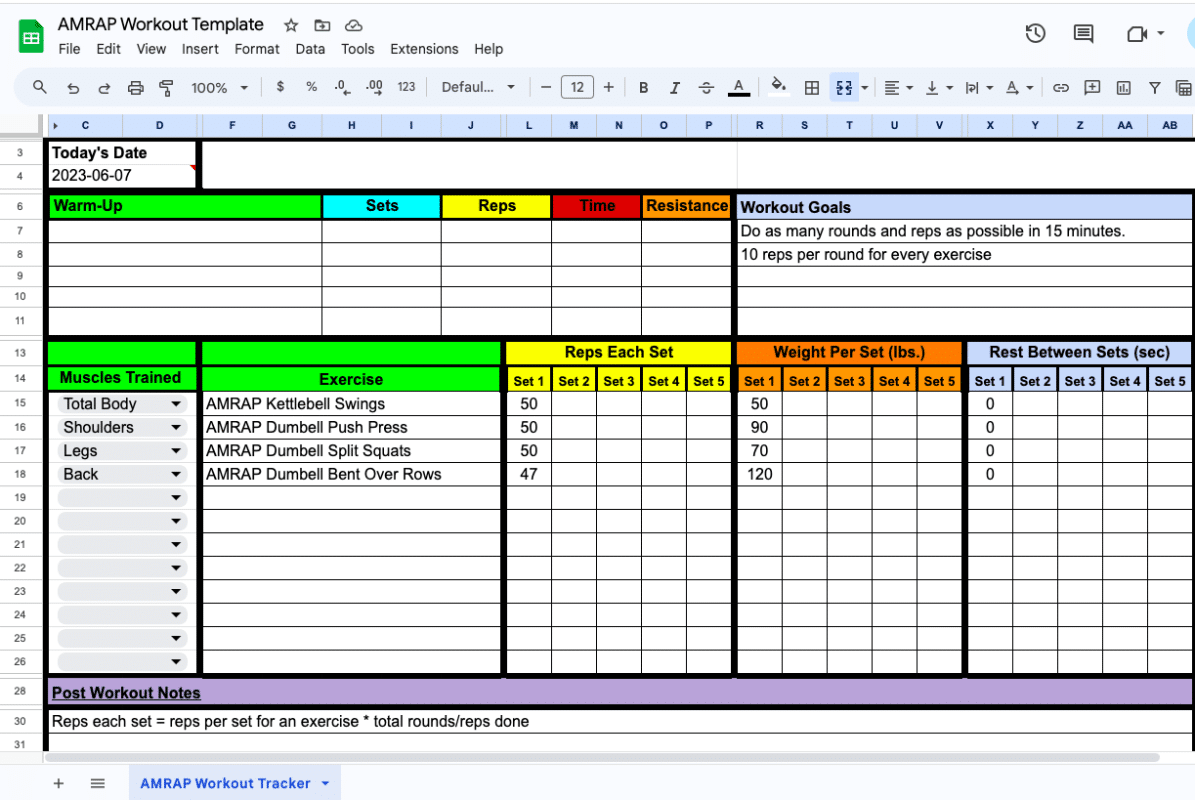
This is also a good time to record and note your workout. Some helpful things to use include: whether or not you achieved the score (total reps/rounds) you wanted to do, how you felt before, during, and after the workout, and things you improve upon the next time you do this AMRAP.
I record this in the Post-Workout Notes area of my tracker.
Tracking Your AMRAP Workout Progress Over Time
The 2 most important things to track are changes in the total rounds per workout and the weights you’re using for every exercise.
Graphs are the best way to do this. You can make them with pen and paper, a spreadsheet or use an app that does it for you automatically. When you make your graph, set it up so that the number of rounds is the y-axis of your graph and the dates of each workout are your x-axis.
How to use this information
When your total rounds/reps or weights are increasing this usually means you’re getting stronger and fitter. In this case keep on truckin and work to do even better. If you see that your progress has plateaued or is getting worse you need to figure out why that’s happening and make adjustments.
Changes you may make can be decreasing the weight for some exercises, doing fewer reps per round, or even doing different exercises.
Here’s a screenshot from my tracker’s dashboard so you can see what I mean. Note that I’m able to monitor the weight lifted, total reps, and my workout volume all on one screen for every workout and exercise I do. It’s cut off at the bottom but you can see what I mean.
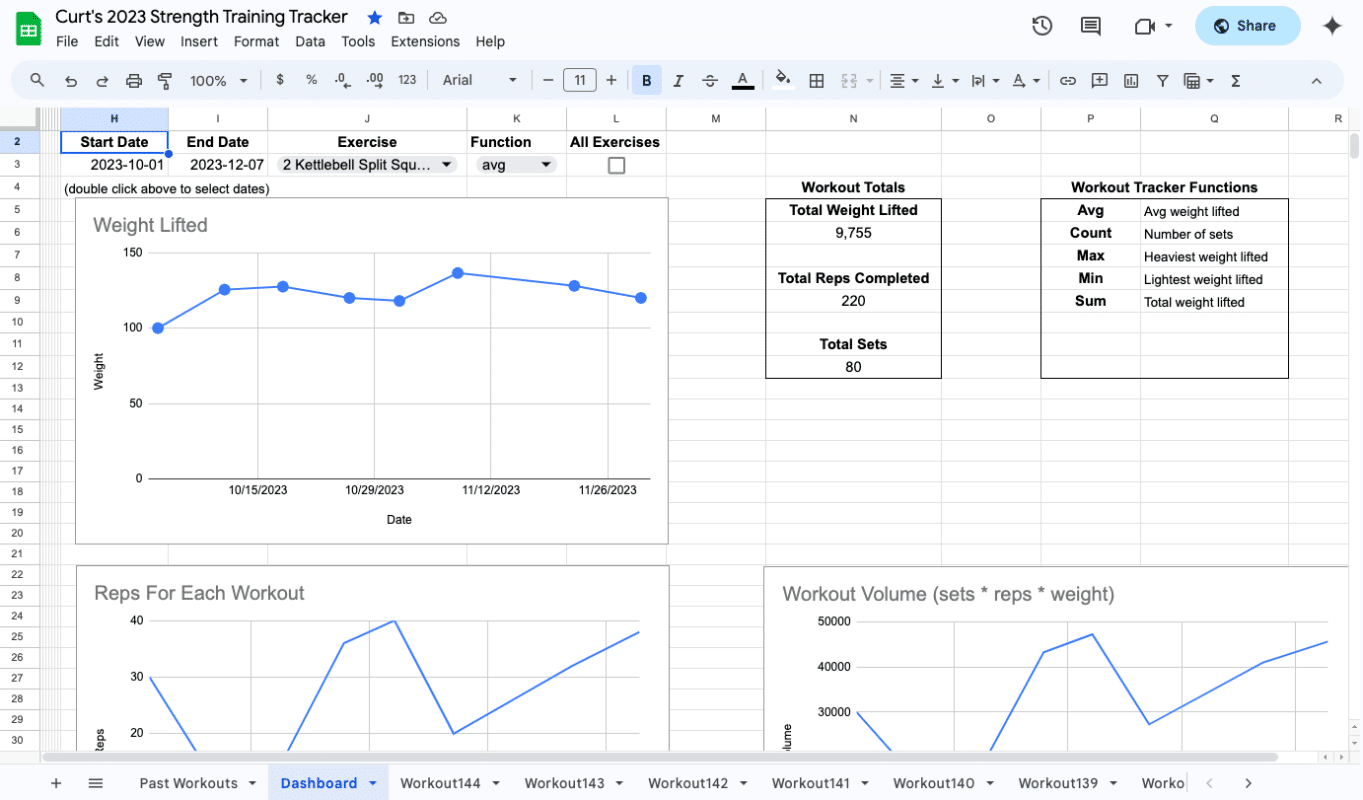
Automate Your AMRAP Workout Tracking
Alternatively, you can have the creation of your workout template and tracking/graphing done for you with a single click.
I’ve made a weight training tracker that you can use for AMRAPs and any other type of workout. It works with your Google ™ account so your information can be accessed anywhere and is always safe and secure.
Record And Track Your AMRAPs To Get Fitter Faster
Now you know it’s not just about jotting down numbers; it’s a way to monitor progress in several areas including your strength and endurance. Consistency is key. The more diligently you track, the clearer your fitness journey becomes. Do this and get ready to grow stronger and fitter each workout.

